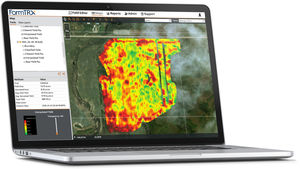Data display systems mobile app statistical analysisharvestingreal-time
Add to favorites
Compare this product
Characteristics
- Function
- data display systems, statistical analysis
- Applications
- harvesting
- Type
- real-time
- Operating system
- Android
Description
No Expensive Display Needed.
Wirelessly connect to the FarmTRX Yield Monitor over Bluetooth from any iOS or Android smartphone or tablet. View real-time yield data, and easily update harvest parameters on the go. Crop calibration takes only 2 minutes per crop, per season.
After harvesting, use your phone/tablet to wirelessly upload yield data to the cloud – no memory cards required. Your yield maps will be ready as soon as you go online.
Main Features
The FarmTRX Mobile App was designed to clearly display live yield data, as well as allow users to update harvest parameters such as crop, header, and units. Yield, as well as other cumulative statistics are show on the main screen, and other functions such as calibration are also easily accessible.
The mobile app connects to the Yield Monitor via a wireless bluetooth connection. After you have finished harvesting the mobile app will also wirelessly upload yield data to the cloud – over WiFi or even cellular data. Note: yield data is always recorded on the data logger regardless of a mobile device being connected.
How To Calibrate
Calibration is a simple process that can take less than 2 minutes. The quickest way to calibrate is to harvest a known amount of your crop (eg. 1 full hopper, or measured from a weigh wagon), and enter the actual harvested volume on the calibration screen. This only needs to be done once per crop, per season. Exact calibration is not necessary, since the FarmTRX Web Application makes it incredible easy to correct calibrations post-harvest, even when multiple combines are not exactly calibrated.
Catalogs
No catalogs are available for this product.
See all of FarmTRX‘s catalogs*Prices are pre-tax. They exclude delivery charges and customs duties and do not include additional charges for installation or activation options. Prices are indicative only and may vary by country, with changes to the cost of raw materials and exchange rates.