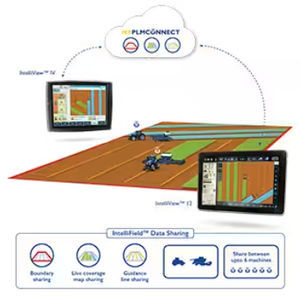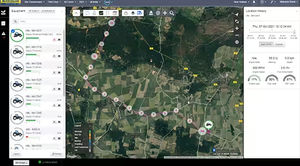- Tractors
- Tractor accessory
- On-board monitor
- NEW HOLLAND
On-board monitor INTELLIVIEW™ 12touch screendigital
Add to favorites
Compare this product
Characteristics
- Mobility
- on-board
- Other characteristic
- touch screen, digital
Description
The IntelliView™ 12 monitor delivers a wide range of machine benefits at your fingertips. A clear evolution from the former IntelliView™ IV, the new “12” model — with its sleek, automotive style “dash” styling, intuitive display and modern design — will become the benchmark of the future. It not only controls key equipment functions, it allows you to control precision applications such as auto guidance and as-applied mapping.
FULLY CUSTOMIZABLE
When using the IntelliView™ 12 monitor in the standard operational layout, the screen is divided into four main areas:
• The top bar allows the operator to access machine and operation settings.
• The run screens are located on the bottom bar and are customizable and always accessible.
• The main part of the screen is composed of the user-selected run screens, which show key parameters related to the task at hand.
• The left-hand side is another user definable window, which contains primary operating parameters such as fuel rate and wheel slip.
Catalogs
No catalogs are available for this product.
See all of NEW HOLLAND‘s catalogsRelated Searches
- On-board control terminal
- Tractor control terminal
- Multi-purpose instrument with screen
- ISOBUS control terminal
- Control terminal with touchscreen
- Digital monitor
- On-board monitor
- GPS
- On-board GPS
- Tractor GPS
- GPS with screen
- Touch screen monitor
- GPS with touchscreen
- Control terminal
- ISOBUS control terminal
- ISOBUS GPS
- On-board control terminal
- Tractor control terminal
*Prices are pre-tax. They exclude delivery charges and customs duties and do not include additional charges for installation or activation options. Prices are indicative only and may vary by country, with changes to the cost of raw materials and exchange rates.